1. Right-click on Firefox shortcut (from Quick Lunch or Desktop) and select Properties
2. Enter the following string to the Target field “-p –no-remote” as shown below

3. Save changes and click on the Firefox shortcut – User Profile dialog will be displayed before Firefox is started
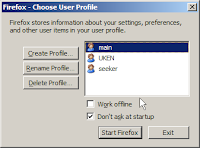
4. Create few profiles for your needs with different preferences – so you can use different profiles separately without sharing the sessions
Enjoy!